WaveEdit: a cross-platform, open source waveform editor for the E352 Cloud Terrarium and the E370 Quad VCO
WaveEdit is a free tool on PC/Mac/Linux that allows powerful creation and editing of wavetables for the E352 and E370 VCOs. Using standard WAV formats, the editor includes a full toolbox of shortcuts. An audio Preview is available to audition the waves before loading into the module.
Check out the three short videos below to get an idea what the program can do.
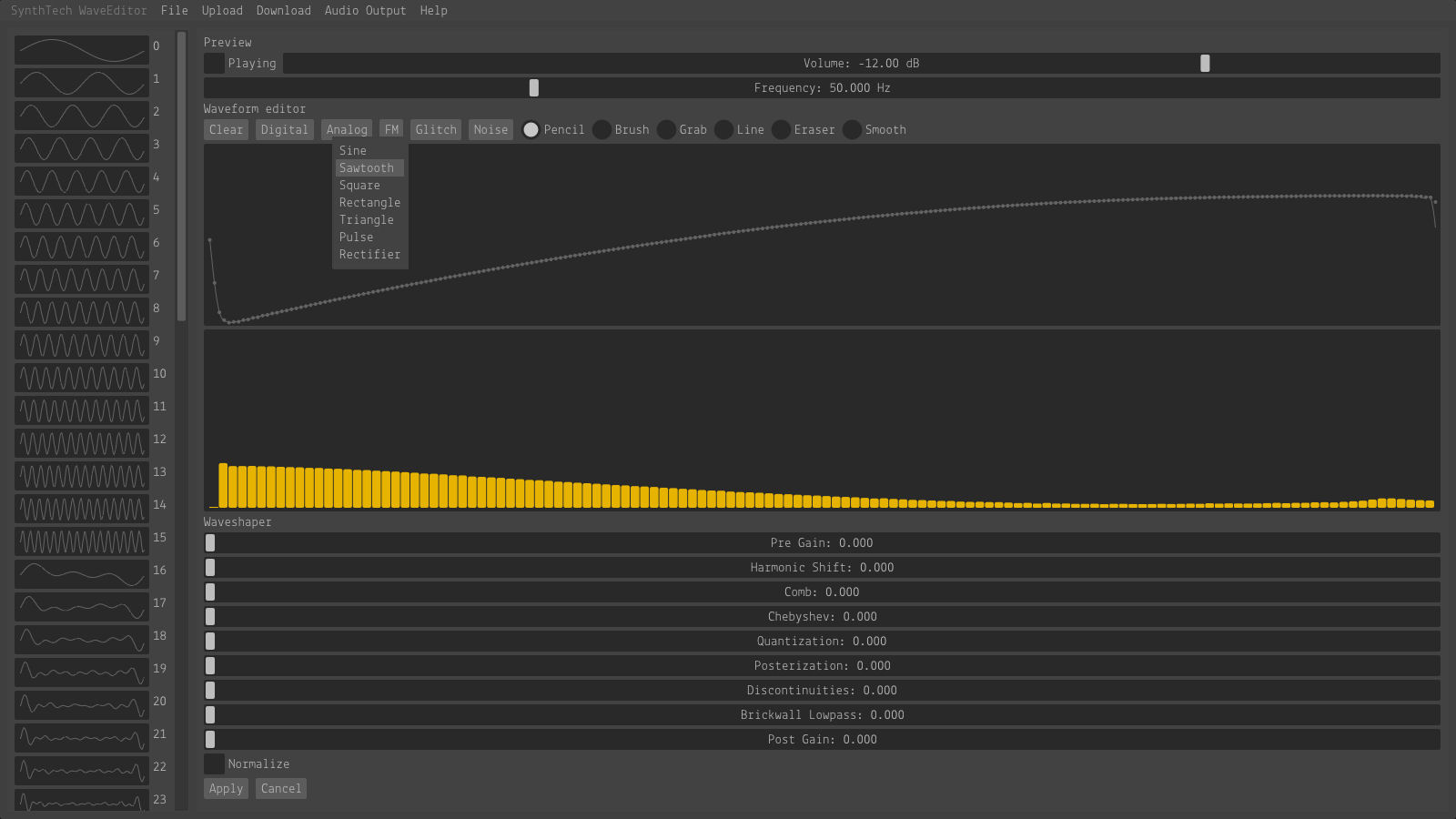
NEW! WaveEdit Version 1.1 released (Feb. 4, 2018)
Version 1.1 is the official release, the older version is listed below for reference
Below are links to the 3 supported platforms. Download and unZip, there are instructions and installers for the packages. There is a new, detailed PDF manual with hotkey table.
If you find a bug or wish to wish add a feature, please contact us at the email link below. You can also find us on Facebook in the SynthTech Modular Group. If you do email, please use either BUG or FEATURE in the subject line along with the version and OS so we can file them into catagories and assign priorities. Something like: BUG - V1.1, Mac
CHANGE LOG (from the prior V1.0 release)
- Navigate bank/grid using arrow keys
- Save selected color scheme and restore on launch
- Added faint gray lines to Waterfall View displaying pre-effect waveforms
- Show filename of active bank in window title
The renderer library was upgraded to solve various graphics compatibility issues. If you are having graphics issues on Windows and this does not solve it, update your graphics drivers to the latest version from the vendor's website.
CURRENT RELEASE V1.1
Prior WaveEdit Version 1.0 released (Oct. 18, 2017)
Version 1.0 is the official release (w/source code)
Below are links to the 3 supported platforms. Download and unZip, there are instructions and installers for the packages. There is a new, detailed PDF manual with hotkey table.
OLDER RELEASE V1.0
- Windows 7 (32/64bit) or above
- Mac OS (not iOS) Version 10.7.0 or later
- Linux (anything last 2 years is OK)
GitHub repository for the source code: github.com/AndrewBelt/WaveEdit
Contact: paul@synthtech.com
WaveEdit Preview #1
Basic editing and creation of the wavetables using the mouse and built-in toolkit.
WaveEdit Preview #2
More detail on the different effects available to modify wavetables.
WaveEdit Preview #3
Advanced viewing of the entire bank and importing your own WAV file and fitting it into the wave bank.
